Instant messaging at work offers a great way to get quick info, cut down on email use and get on better with colleagues. But it can be fraught with miscommunication and confusion.
Here are my quick tips for becoming a messaging pro, whether your workplace uses Microsoft Teams, Slack, Lync, Google Hangouts or any of the other options.
1. Use threaded conversations
In a group channel, it's best to respond to messages directly, without notifying everyone in the channel. When you want to respond to someone, start a threaded conversation.

Threaded conversations allow those who have responded to be notified of new messages without annoying others in the channel.
2. Remember what it's for
Quick info from colleagues. And in a less formal setting than email. One-on-one, small group and company-wide conversations are all possible.
Pick your audience and recognise what is expected in your workplace. Michael Litt from Fast Company puts it best:
"Memes from Game of Thrones might not raise eyebrows in a tech startup, but could be seen as unacceptable in the context of financial services or governmental organisations".
3. Say hi, once
If you try to start a new conversation and don't hear back after trying to say hello, don't persist. Your colleague is probably busy - and it's never a good look if they return to their device to see a dozen messages asking where they are.
If it's urgent, pick up the phone (or call within the app!)

4. Use emoji deliberately
Emoji are a quick and effective way of being expressive but they can be overused. Try to only use them when a full response isn't necessary, or only when the emoji says more than a phrase can.
They're perfect for simple reaction responses or acknowledgements. Like a thumbs up when someone has shared a file.
5. Mute strategically
You'll probably be in a number of channels but not need a notification for every message. Turn off notifications in channels with a high volume of messages, bots or where the conversation is not focused on work. Go into your settings, or look for the gear icon in Slack.
Remember, it's always easy to force a notification by mentioning a person's name with the @mention function.
6. Try shortcuts
Shortcuts are where work chat apps open-up and become a real point of difference from email. Hit the following keys to see a list of available shortcuts:
7. Avoid gossip
Workplace gossip is inevitable but using a workplace platform is not a good idea. It might not be in an email, but there is still a record of your conversation.
8. Sarcasm is difficult to navigate
Instant messaging requires clear, direct communication. Sarcasm can lead to confusion, even if you know the contact well. If you're discussing work, avoid sarcasm. Otherwise make it obvious or add /s to the end of your message (to indicate sarcasm).
9. Have notifications switched off outside work hours
Yep, downtime is important. These messaging apps can live on our phones and laptops. It's a good idea to have yourself set as offline. Make this clear to colleagues.
Play around with notification options if you want to be contactable outside office hours.
10. Set a profile picture
It could be your LinkedIn photo or something a bit more light-hearted. It'll make conversations that little bit more interested and can help set a tone.
They're also a great way to help new colleagues put your face to your name.
11. Yep a lot of these aren't fun
This is a guide, not a rule book! Don't feel restricted. The tips above are supposed to help you and your colleagues communicate clearly.
Try them out and feel free to suggest your own in the comments.
Bonus tip: Use search modifiers
Slack has a particularly powerful search function. Using search modifiers, you can quickly find specific results.
You can search messages from specific people, channels, dates, types, attachments and more. See the various options available here and how to use them.

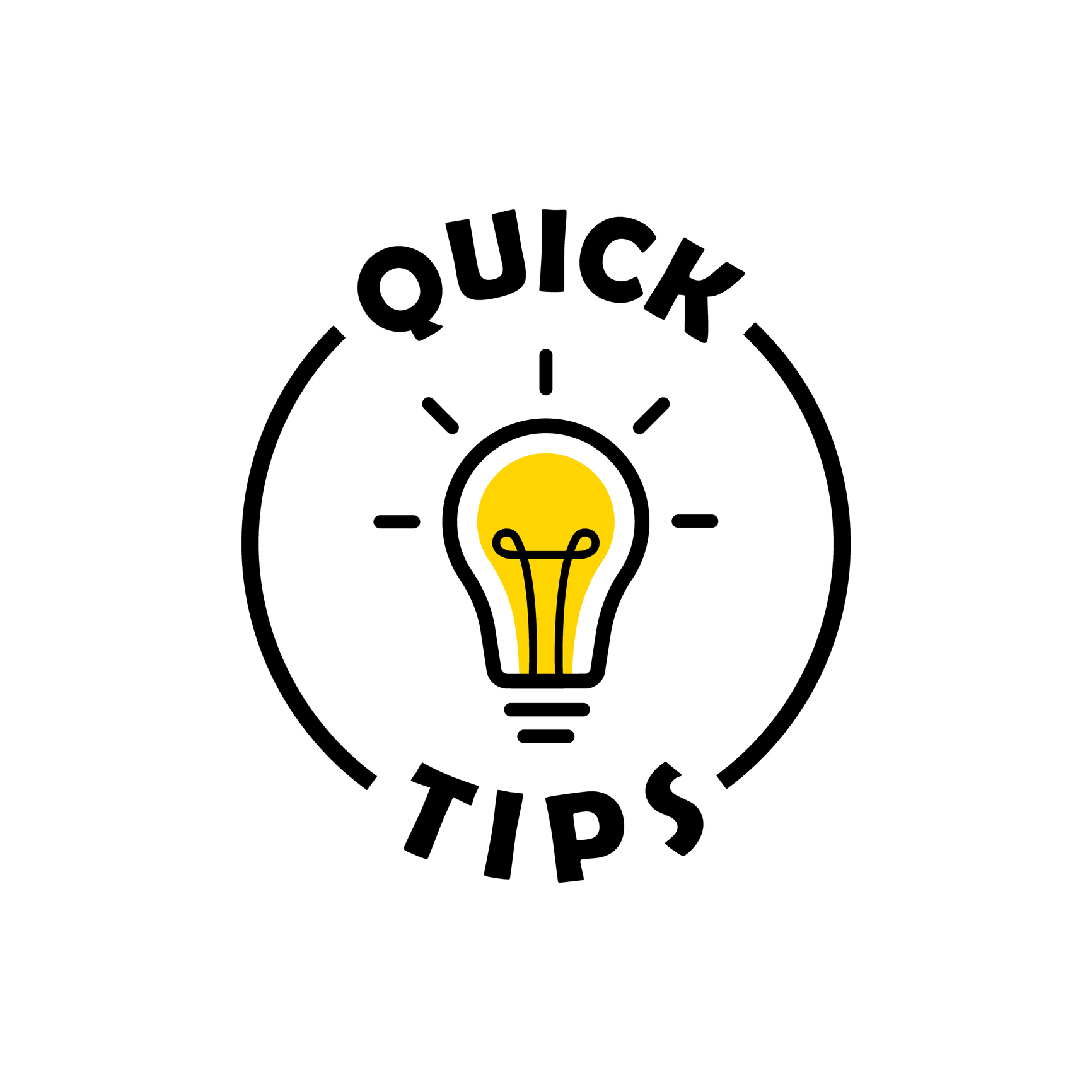
.png)




